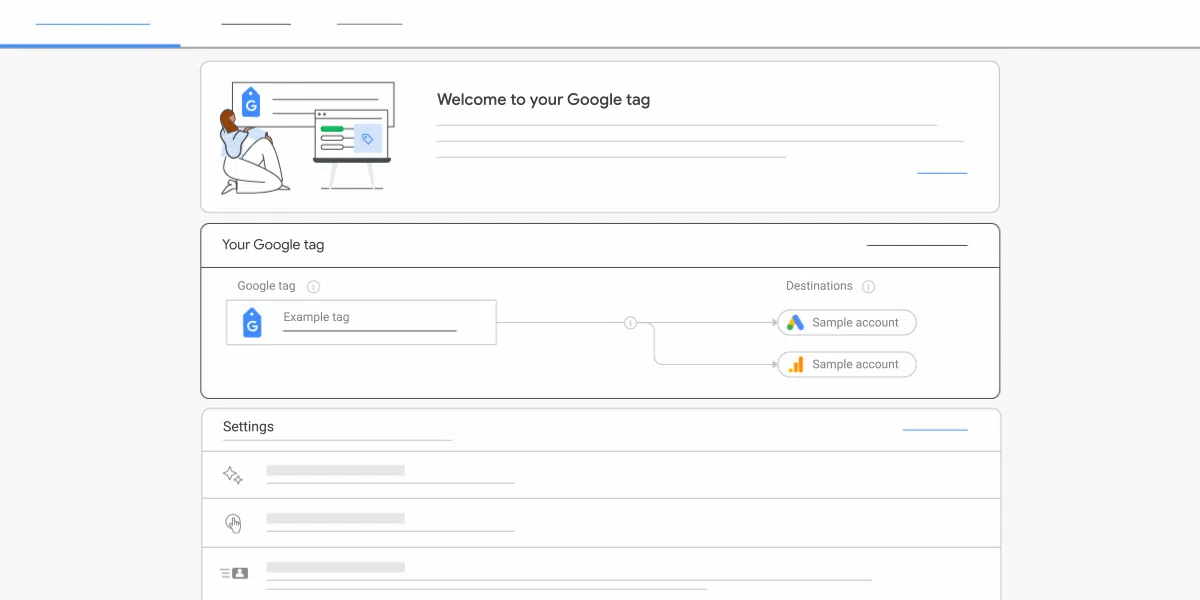Help Library
How to set up Google Ads Conversion Tracking
Modified on: Sat, 18 Mar, 2023 at 2:29 PM
Conversion tracking is a free tool that shows you what happens after a customer interacts with your ads -- whether they purchased a product, signed up for your newsletter, called your business, or downloaded your app. When a customer completes an action that you've defined as valuable, these customer actions are called conversions.
Google Article - About conversion tracking
Conversion tracking can help you see how effectively your ad clicks lead to valuable customer activity on your website, such as purchases, sign-ups, and form submissions.
This article demonstrates how to create a conversion action to track customer actions on your website.
Google Article - Set up conversion tracking for your website
Before you begin
Before you can set up website conversion tracking you need:
A website: This is where you'll put the Google tag code.
Ability to edit website code: Either you or your web developer will need to be able to add the code to your website.
There are two steps to set up conversion tracking:
Create a conversion action
Google Article - 1. Create a conversion action
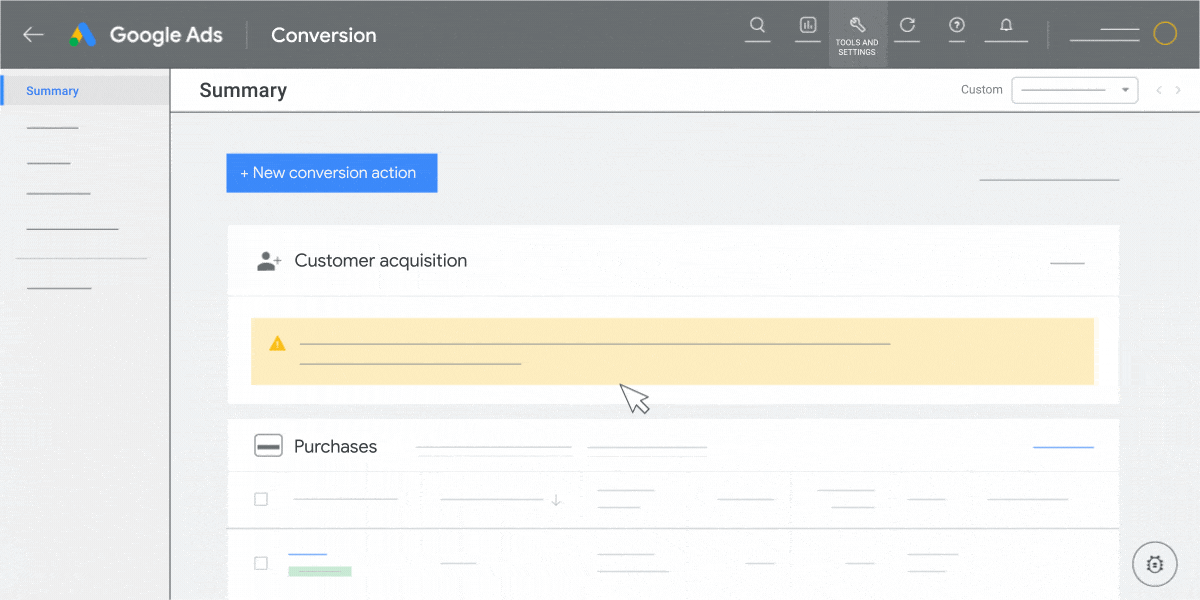
Next...
Set up your Google tag
Choose between 2 ways to install your tag:
Option 1: Set up the Google tag for your website
Option 2: Use Google Tag Manager
Google Article - 2. Set up your Google tag