Help Library
How to connect to your LinkedIn Profile(s) and Page(s)?
Modified on: Wed, 9 Nov, 2022 at 4:03 PM
Step 1:
The first step is to log into the sub-account and go to Marketing, click on the Social Planner.
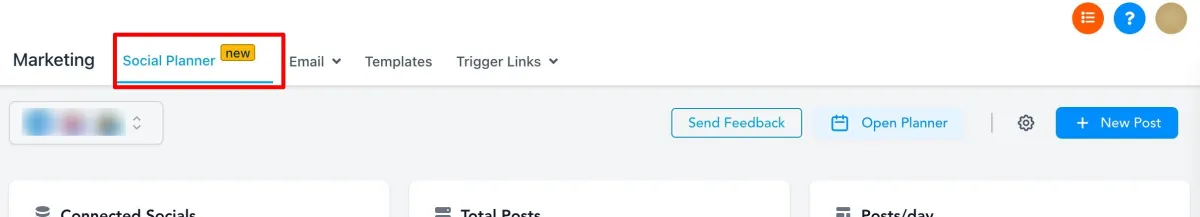
Step 2:
On Visiting Social Planner, there will be a wizard with connect option, or after visiting the overview of Social Planner will have a Setting option (gear icon)

Step 3:
After clicking Add Linkedin Profile/Page(s), there will be an option to add them.

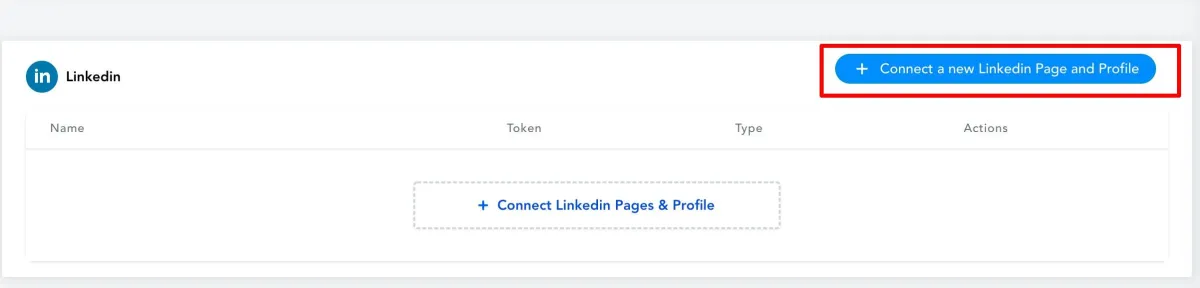
Step 4:
If you are connecting it first time inside Social Planner, you will be required to provide the permissions for the social planner.
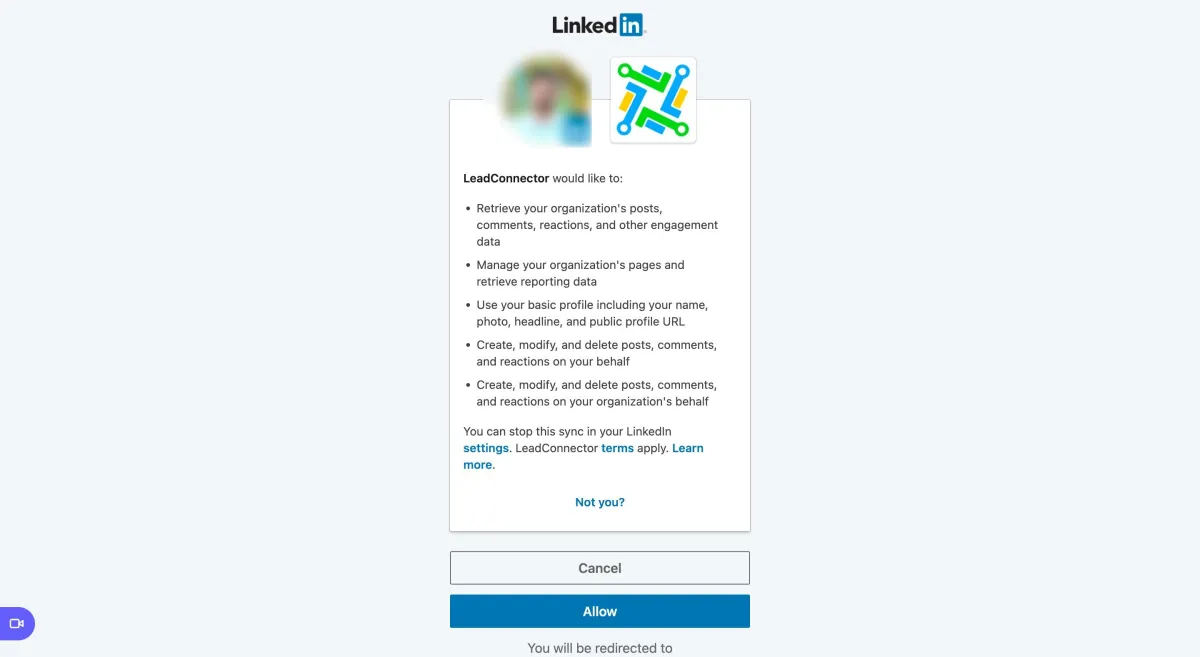
Step 5:
Next step is to choose the Linkedin Profile and Page(s) for the social planner
