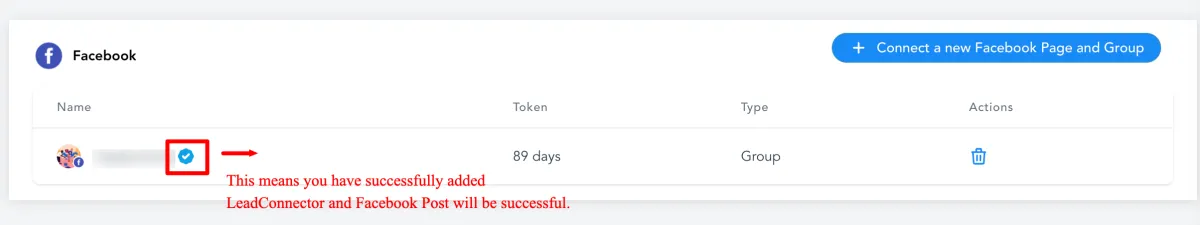Help Library
How to connect to your Facebook Group
Modified on: Thu, 14 Apr, 2022 at 3:15 AM
Social Planner gives you the ability to add all your groups from different Facebook profiles at once.
For Facebook groups, do the following:
1. Make sure that you have an Admin role for the Facebook group. To learn more, see the Facebook article Group Management for Admins.
2. Add Lead Connector as an authorised app to the group. For instruction, see the Facebook article How do I add an app to a Facebook group I admin?
To add an app to your group:
1. From your Feed, click Groups in the left menu and select your group. If you can't see Groups, click See more.
2. Click Settings in the left menu.
3. Scroll down and click the pencil (edit) icon next to Apps, then click Add Apps.
4. Select or Search for LeadConnector and add it out.
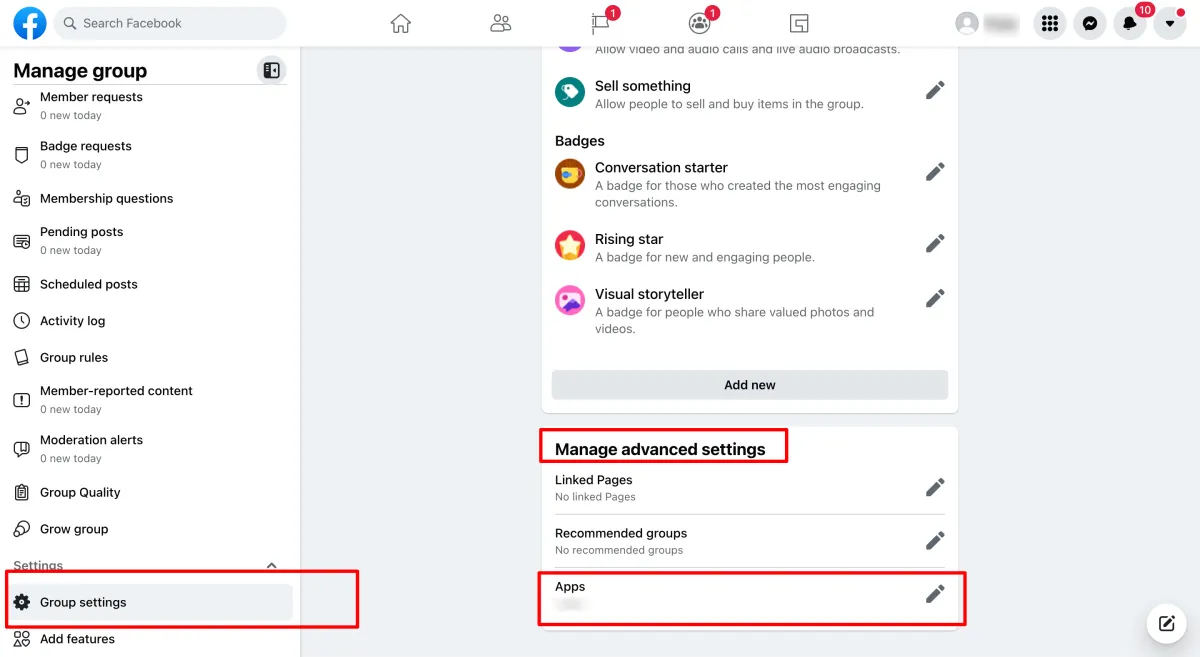
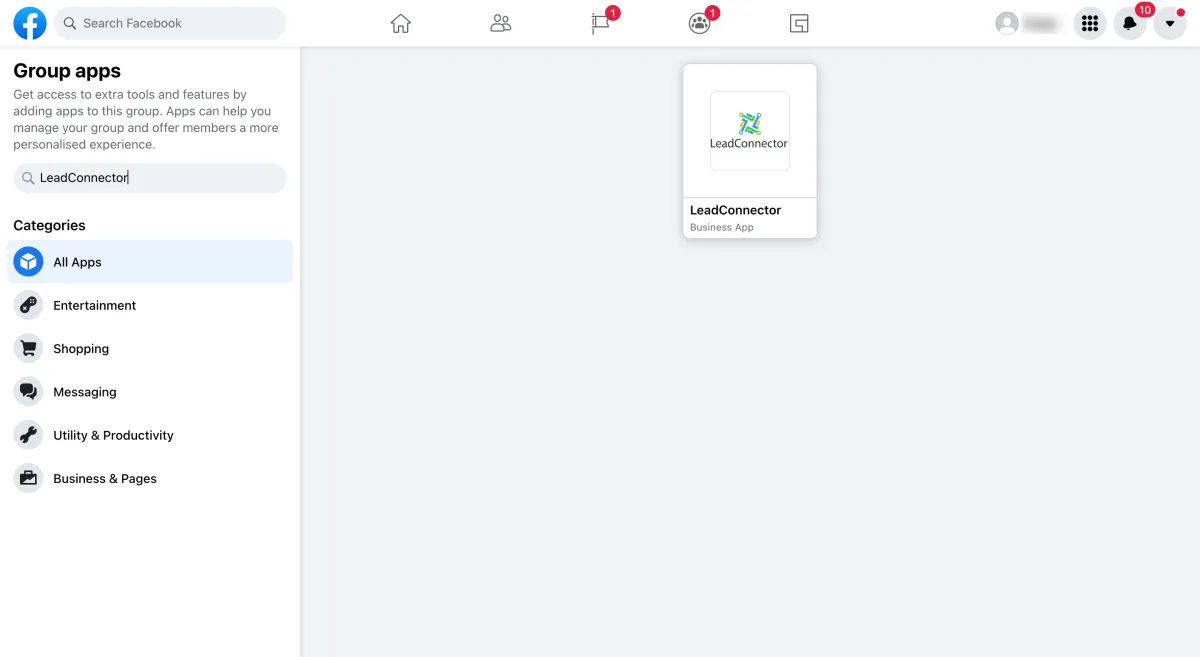
YDue to Facebook's API changes in 2018 regarding safeguarding privacy policy, you can no longer connect personal Facebook profiles, however, you can add pages/groups from different profiles.
Step 1: Go to Social Planner > Setting
Starting off, navigate to the right top corner to get into Social Planner > Setting (gear icon)
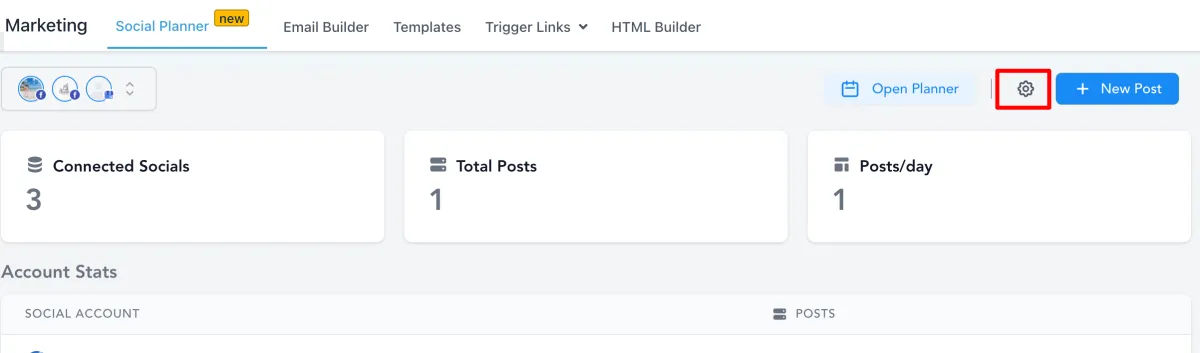
Step 2: Connect new group(s)
Then, on the social accounts page, you need to click Connect a new Facebook Group(s) of the table as shown below.
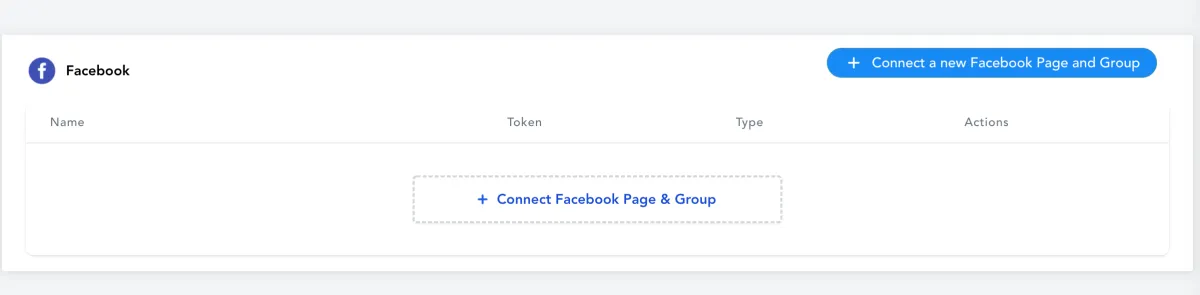
Step 3: Give permissions
If you're connecting any profile for the first time, you will have to make sure you give all the permissions to LeadConnector
Click Continue to complete the authorisation process and avoid any issues in the connection.
Step 4: Select Groups to connect
You will see a list of all the pages you own for this profile, select the ones you wish to connect for social posting through the platform.
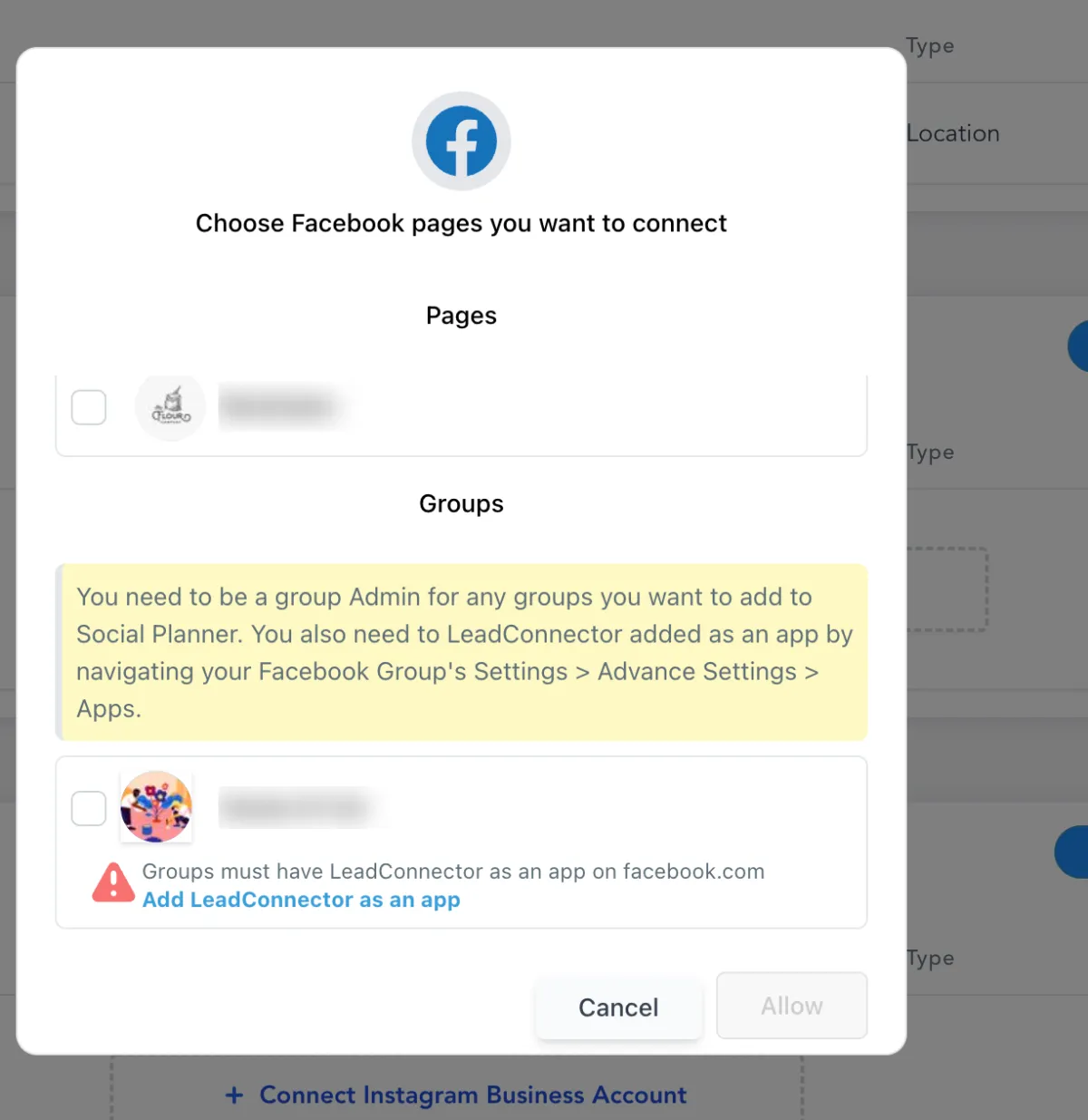
Step 5: Verify your connection
Last but not least, all of the selected groups in the previous step will be listed down showing a successful connection; as shown in the image below.