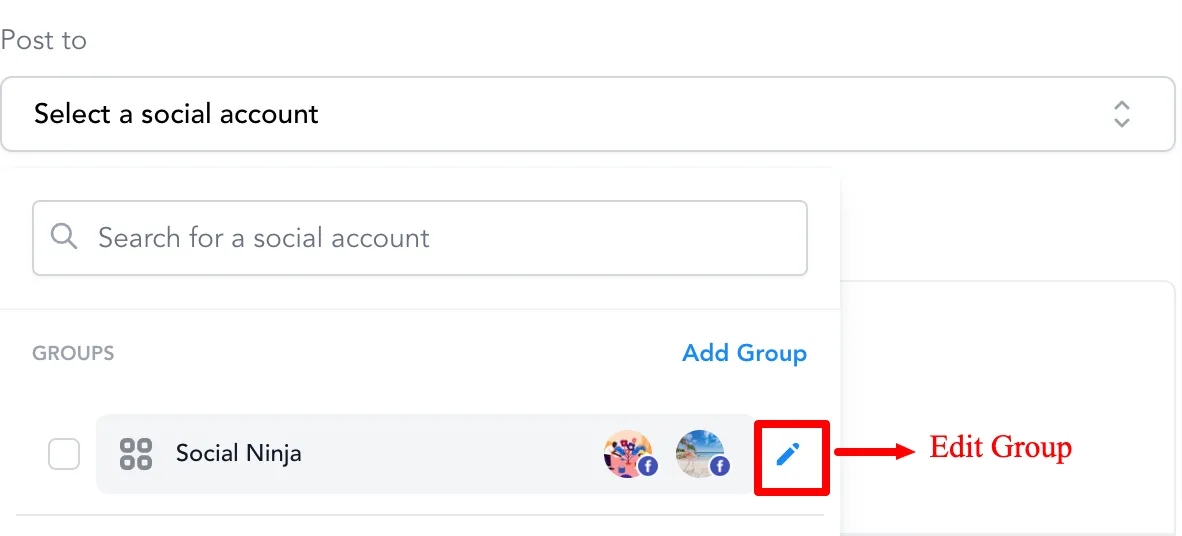Help Library
Grouping of Social Media Profiles
Modified on: Wed, 25 May, 2022 at 11:11 AM
There are times when there are multiple social media profiles or networks. It becomes tough to select each time social profiles while creating a new post. It would become a lot faster to select them all at once with Social Grouping.
Each Social will become unique inside the group.
Step 1:
Click on Add Group
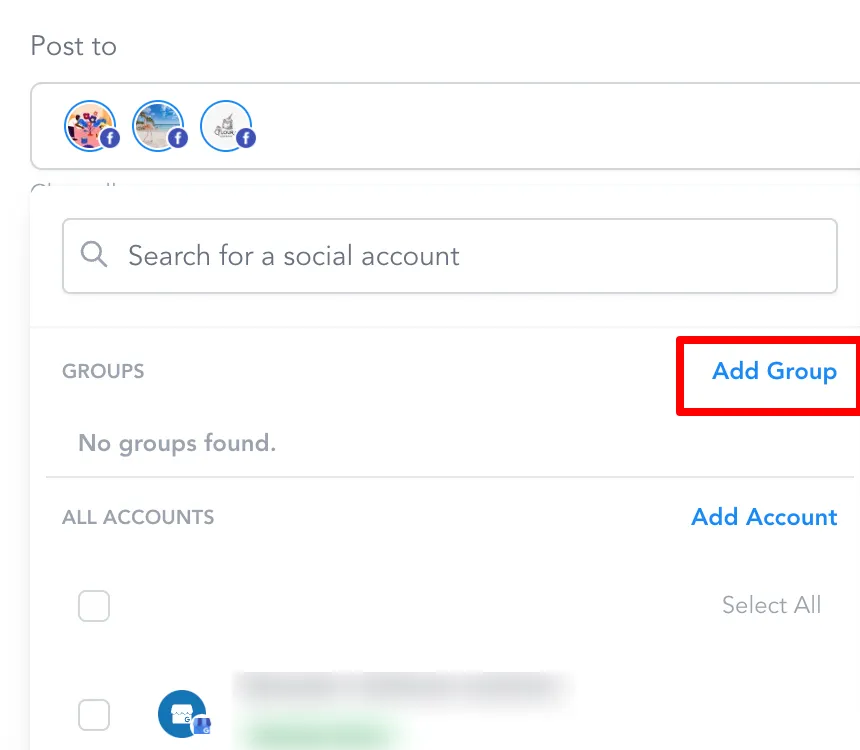
Step 2:
Enter the Group Name
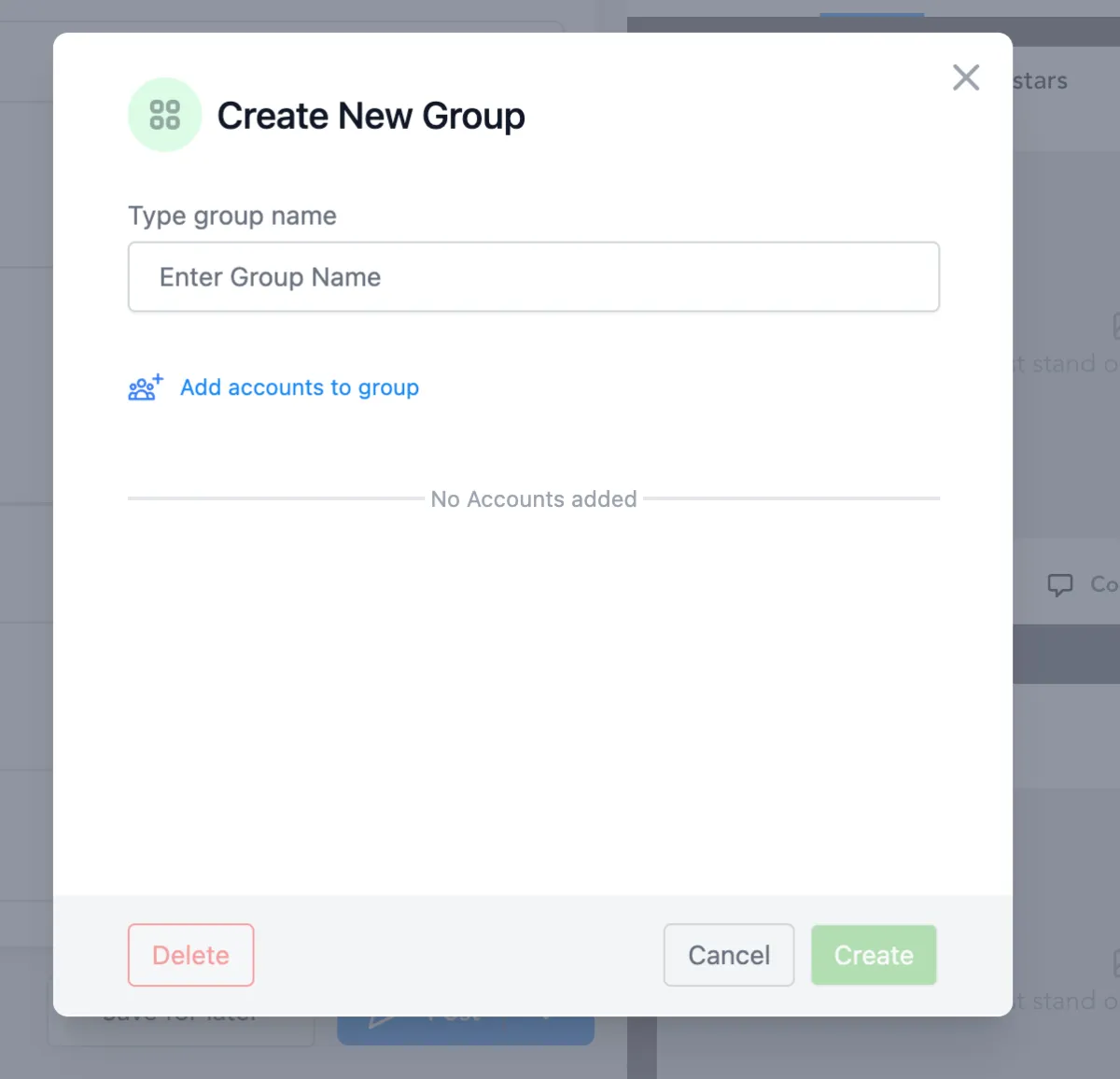
Step 3:
Click on Add accounts to group and select your social channels
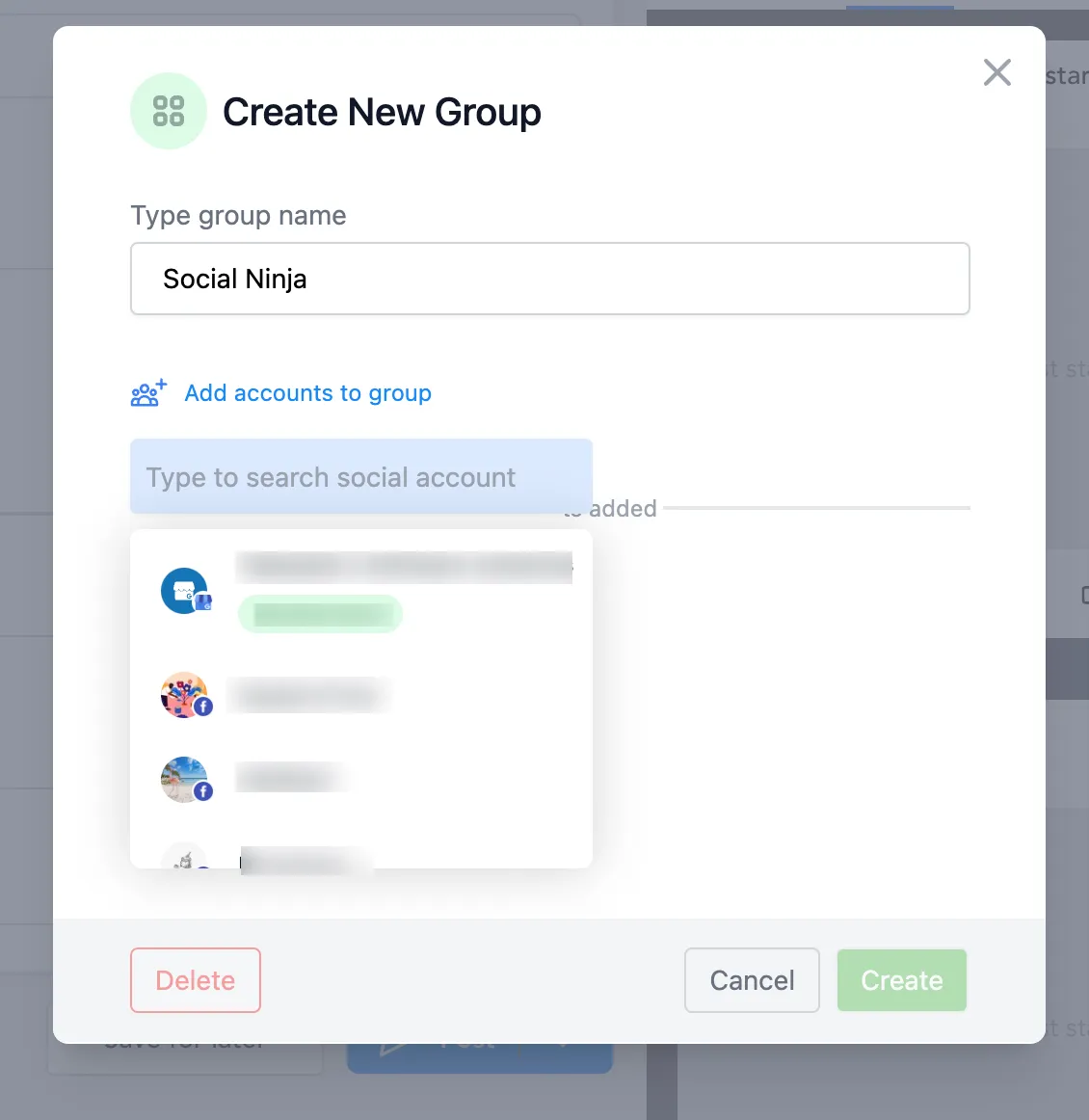
Step 4:
Click on Add Group
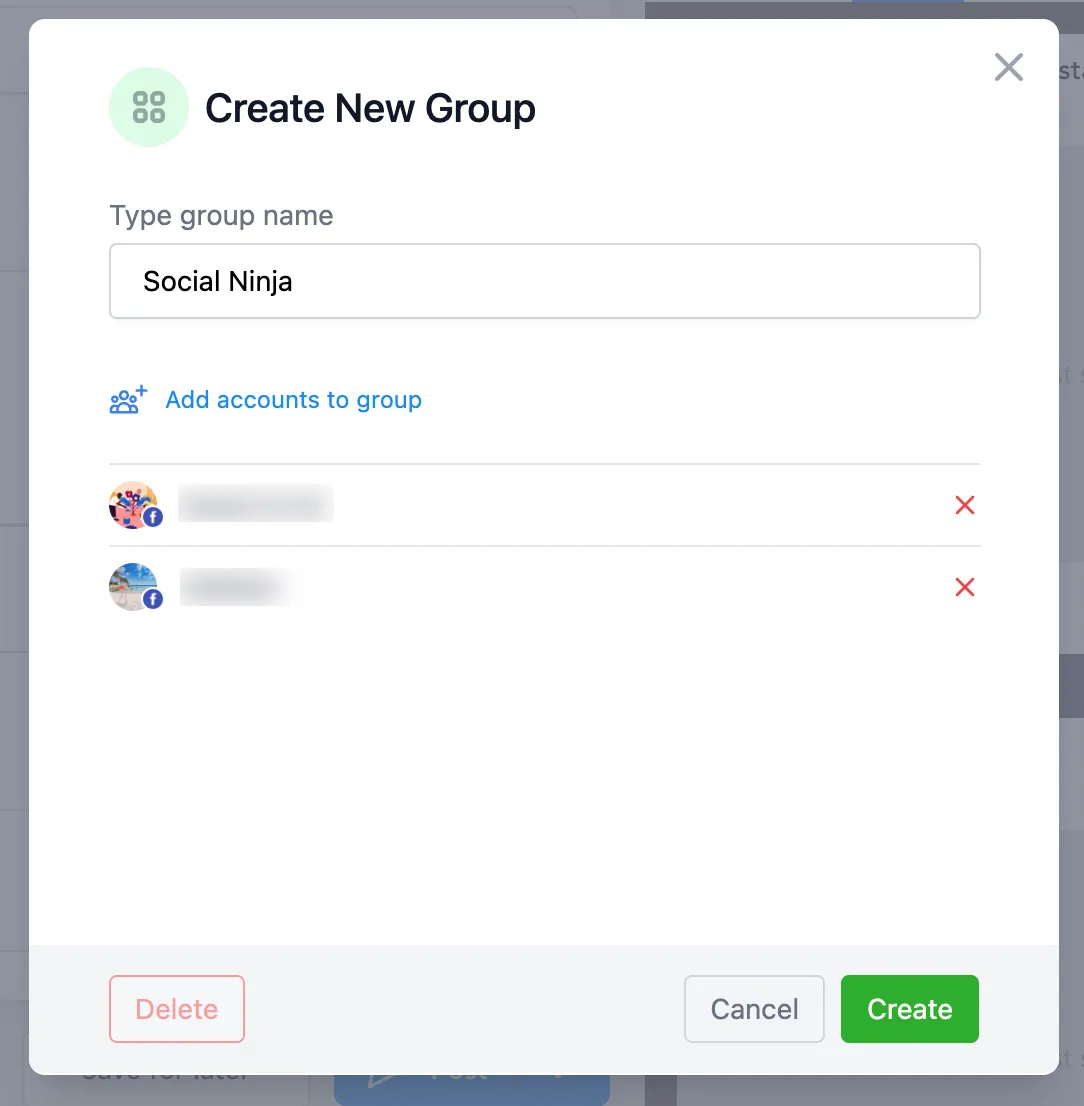
Step 5:
If needed, you can edit the Group by clicking on the pencil icon